SERVICE IN ENGLISH
HELP? I DON'T SPEAK DUTCH!
We are a Dutch company and we communicate only in Dutch. However, we know that there are plenty of people living in the Netherlands who don’t speak Dutch.
Since it’s important that you understand our communication, we have found a great way for you to do so. This while keeping our products ‘Budget’ and not creating all of our content and communication in English as well as Dutch.
You have probably used Google Translate numerous times, but our advice is to actually install the add-on to your browser. This can translate everything you see in your browser: our website including the Q&A search bar, your online e-mail and your personal environment Mijn Budget. This is how it works.
Open the Google Chrome browser and go to the web store to get the Google Translate Extension. It’s free! (If you prefer another browser, most of them have alternatives, such as Mozilla Firefox, Microsoft Edge, Opera and Safari. These might differ from what you see below.)
Click ‘add to Chrome’.
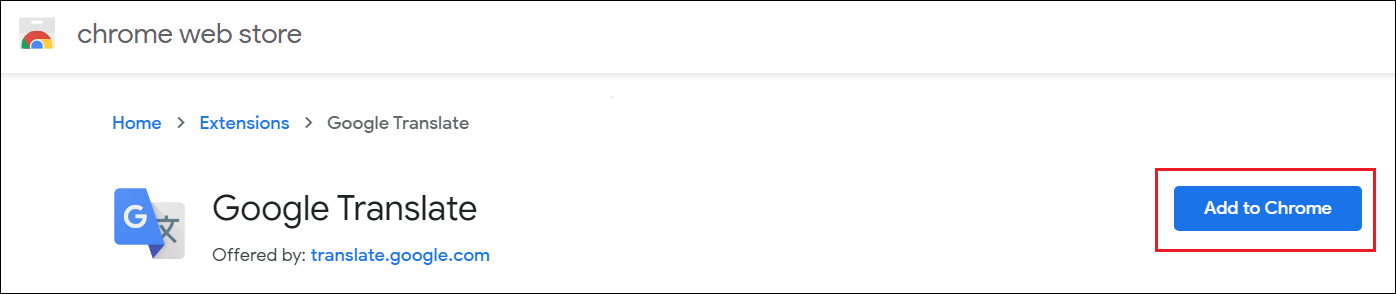
Your browser will show a message. Confirm to actually add the extension.
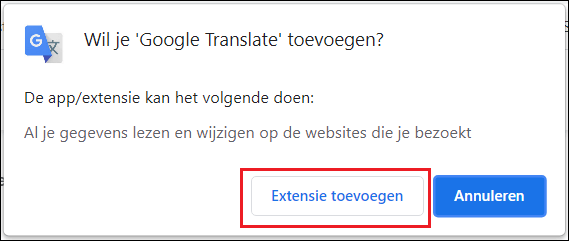
Wait a little while (seconds) while the extension is being added.
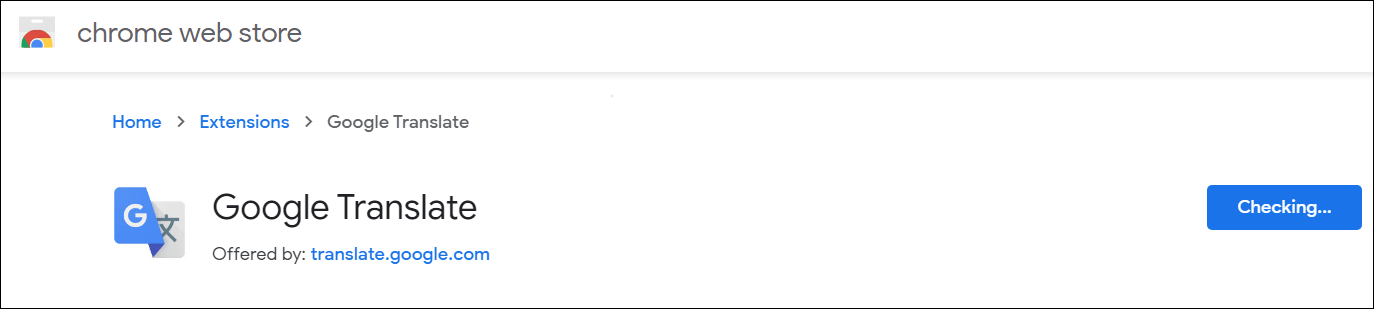
When it’s ready, you see a confirmation on your screen and the icon of the extension is added on the top right corner of your browser.
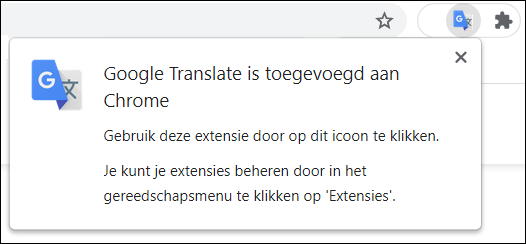
Click the puzzle piece and pin the extension to the tool bar (blue is good). This way it’s always easily accessible.
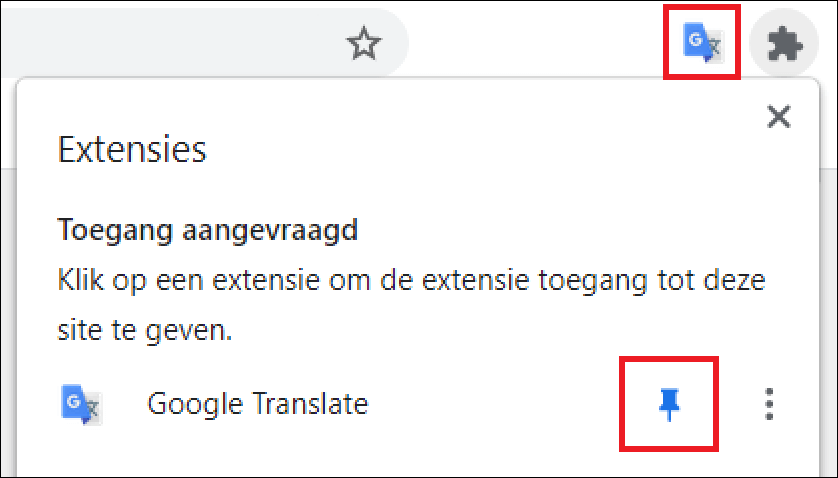
That’s it! From now on, any page in your browser that you want translated, you just click the logo and choose ‘translate this page’.
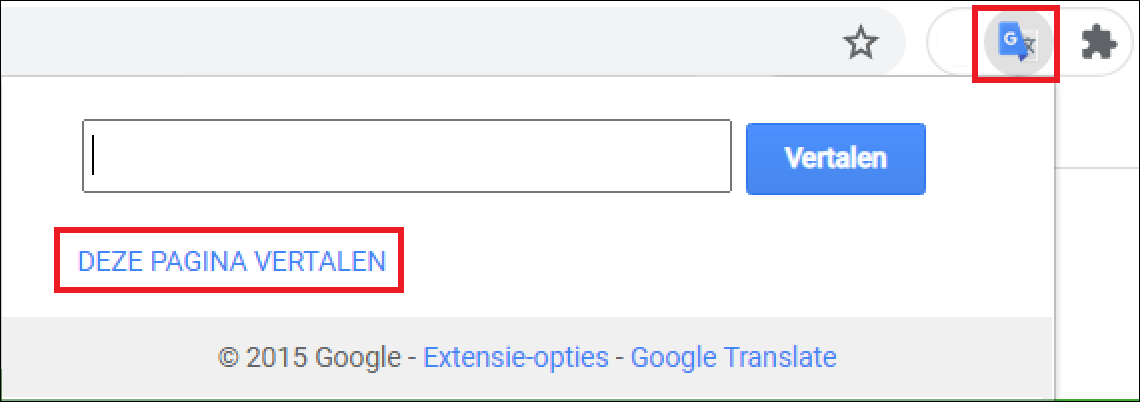
On a mobile phone? Your browser probably already offers a translation. If not, try the method above on your phone or just use your computer or laptop for this.
